Clear it up!
To sign up with Riverleaf Technology, visit our registration page and complete the form with your information. You must upload the most recent version of your resume to finish the registration process.
The registration page allows you to upload your resume in several ways -- just click "Choose Resume" to choose what method you want to use.
Click "I've forgotten my password" and enter your email address on the login page. Then, an email containing additional instructions will be sent to you.
Please navigate to your My Dashboard section, click "Edit Profile," and then choose "Change Resume." A new resume you upload will replace the one already in your account.
You can search for jobs on the homepage of Riverleaf Technology. Then click "Find Jobs" after entering your search criteria.
It is easy to apply for a job by clicking the "Apply Now" button while browsing the listing on the website.
On search results pages, click "Get the newest jobs by email!". This will automatically generate a Job Alert and store your search. Job Alerts are created manually when logged in.